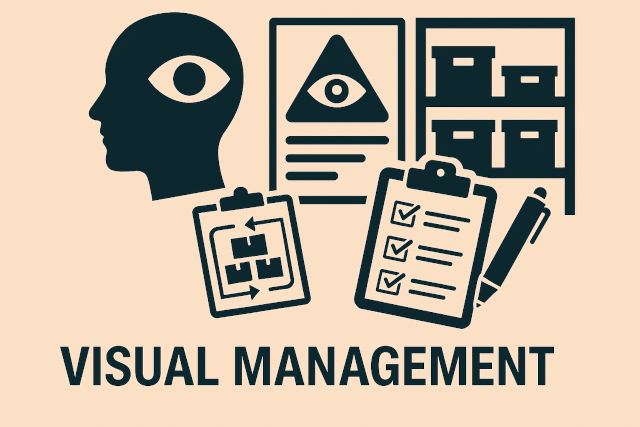Walk into any high-performing warehouse, factory, or distribution center and you’ll see them: whiteboards filled with color-coded charts, magnets, sticky notes—or digital dashboards glowing on the wall.
These aren’t decorations. They’re visual management boards—one of the most powerful, underused tools in Lean.
A great visual board:
- Shows the health of your operation at a glance
- Makes problems impossible to ignore
- Drives ownership by putting performance in the team’s hands
- Replaces silence and confusion with clarity and action
So where do you start?
What should you put on your board?
How do you stop it from becoming a cluttered “wall of shame” that no one updates?
This guide breaks it down: what to track, how to display it, and how to make it work for your team—whether you’re running forklifts, production lines, or both.
Why Visual Management Works
Visuals translate abstract metrics into real-time insight.
No more:
- Waiting for reports
- Digging through spreadsheets
- Asking around just to figure out what’s broken
When the information is right in front of you, everyone sees the same truth—and can act on it.
Visual management creates:
- Transparency – Everyone knows where they stand
- Speed – You catch issues before they explode
- Engagement – Teams take ownership
- Consistency – Alignment across shifts becomes normal
Lean rule of thumb:
“If you can’t see it, you can’t improve it.”
3 Types of Visual Boards (and What to Track)
There’s no one-size-fits-all layout, but most effective boards fall into one of these three buckets:
1. Performance Boards (KPI Tracking)
Use these to show how your team is performing against the day’s or week’s goals.
Track things like:
- Output (units/hour, lines picked, pallets moved)
- Quality (defect rate, mispicks, rework)
- Delivery (on-time shipments, dock dwell time)
- Safety (near misses, incidents)
- Attendance or team availability
Format Tips:
- Show target vs actual using green/red indicators
- Use bar or line charts for trends
- Update daily—or in real time if possible
Goal:
Create instant feedback. Drive accountability. Make morning huddles meaningful.
2. Problem Boards (Issue Escalation)
These make lingering problems visible and actionable, especially issues that can’t be solved immediately.
Track items like:
- Safety hazards (blocked aisles, slippery docks)
- Equipment downtime or tool availability
- Shortages, mispicks, or product mix errors
- Quality fails or rework triggers
- Repeated delivery delays or process gaps
Format Tips:
- Use sticky notes or magnetic cards
- Add columns for Root Cause, Owner, Status
- Color code: red = open, yellow = in progress, green = resolved
Goal:
Turn frustration into action. Keep problems on the board until they’re solved.
3. Planning & Workflow Boards
These help coordinate tasks, visualize flow, and keep shifts aligned.
Track things like:
- Today’s workload by area or line
- Order progress: waiting / in progress / done
- Resource assignments (who’s doing what)
- Shift changes, clean-downs, or special instructions
Format Tips:
- Use swim lanes, magnets, or Kanban cards
- Keep it live—update during the day
- Assign clear owners to each workflow or process
Goal:
Reduce confusion, prevent duplication, and keep everyone moving in the same direction.
How to Design a Visual Board That Actually Gets Used
Your board should be:
- Visible – In a central location, well-lit, and eye-level
- Simple – Clear layout, no clutter
- Relevant – Tied to the team’s real work
- Actionable – Not just data—it triggers decisions
- Owned by the team – They update it, not just managers
Avoid common mistakes:
- Data overload (too much = ignored)
- Stale info (kills trust fast)
- Manager-only updates (kills team engagement)
- No follow-up for red/yellow status (leads to finger-pointing)
Pro Tip:
Review and refresh your board every 30–60 days.
Keep what works. Cut what doesn’t.
Real-World Example: Visual Management in a Pick-and-Pack Warehouse
One regional DC handling over 6,000 SKUs struggled with short picks and shipping delays.
They implemented:
- Tier 1 Performance Boards in each pick zone (pick rate + accuracy)
- Problem Boards for equipment failures and bin shortages
- Workflow Boards showing daily assignments and live order status
Leads reviewed the boards in 10-minute shift huddles. In just 6 weeks:
- Accuracy improved from 94% → 98%
- Picker productivity jumped 17%
- Problem resolution speed tripled
The boards didn’t just display numbers—they changed behavior.
Digital vs Physical Boards: Which Is Better?
Both work. Choose based on your environment, team habits, and budget.
| Physical Boards | Digital Boards |
| Low-cost and easy to set up | Real-time data feeds possible |
| Highly visible and team-friendly | Remote access and reporting tools |
| Great for Tier 1 frontline teams | Better for Tier 2+ managers and leaders |
Hybrid Tip:
Use physical boards at the frontline, backed by digital dashboards for cross-site tracking and reporting.
Final Thoughts: Visual Boards Are a Feedback Loop, Not Wall Art
A visual board isn’t just a chart—it’s a communication tool.
It helps your operators make better decisions.
It helps your leaders spot bottlenecks without micromanaging.
It creates daily connection between performance and people.
Start with one board. Keep it simple. Use it every day. Let the team improve it.
And remember: It’s not about decoration—it’s about direction.