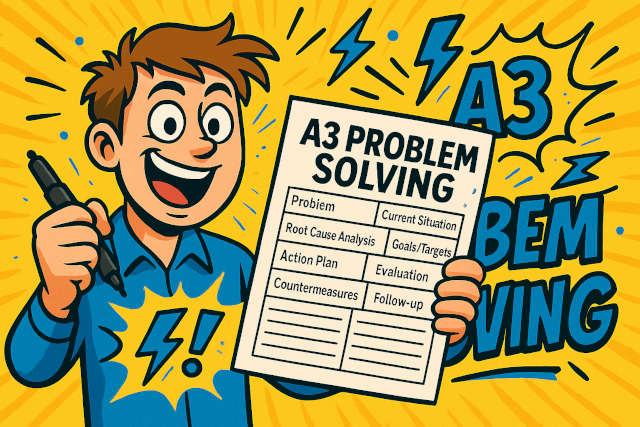If you’ve seen an A3 problem-solving form before, you might think it’s just another Lean tool to fill out and file away. But A3 thinking isn’t about the paper. It’s about the way you solve problems.
When used properly, the A3 method can transform how your team works. When misused, it becomes just another document no one reads.
This article breaks down what A3 problem solving really is, how to use it effectively, and why most people get it wrong.
What Is A3 Problem Solving?
A3 problem solving is a Lean method that uses a single sheet of paper (A3 size) to walk through a structured process of improvement. It typically includes:
- Problem definition
- Current condition
- Root cause analysis
- Countermeasures
- Implementation plan
- Follow-up and results
But don’t let the form fool you. A3 is a thinking process, not just a template. It helps teams investigate problems deeply and agree on real solutions.
Why Most A3s Don’t Work
Many teams treat A3s like a form to complete, not a tool to think with. You’ve probably seen one that:
- Was filled out quickly without input from the team
- Jumped to conclusions without real root cause analysis
- Had vague action items like “retrain staff” or “monitor performance”
- Ended up in a folder—never followed through
These A3s don’t drive change. They just tick a box. Real A3 thinking takes more time up front, but saves time long term.
How to Use A3 Problem Solving the Right Way
Here’s a step-by-step guide to making A3 problem solving work in the real world:
1. Start With a Real Problem, Not Just a Form
Don’t start with the template. Start with the pain.
Ask:
- What’s going wrong in your operation?
- Where are you losing time, money, or customer trust?
- What keeps happening again and again?
Choose a problem your team cares about. When the issue matters, people engage—and your A3 becomes a solution, not a report.
2. Go See the Problem (Gemba Walk)
You can’t solve problems from behind a desk. You need to see what’s really happening.
Go to the area (Gemba) and observe:
- Who is doing the work?
- What tools, steps, or systems are involved?
- Where does the breakdown occur?
Ask questions. Take photos. Watch the process more than once. A good A3 starts with real facts, not guesses.
3. Define the Current State Clearly
Before fixing anything, you need to explain what’s happening now.
Use:
- Simple flowcharts or diagrams
- Key data points (e.g., defect rates, delay times)
- Photos that show the issue
This section should help anyone reading the A3 understand the situation—even if they’ve never been to the site.
4. Find the True Root Cause
Here’s where most A3s fall apart. People jump to solutions before they understand why the problem is happening.
Use tools like:
- 5 Whys – keep asking “why?” until you reach a system-level cause
- Fishbone Diagrams – explore causes across people, process, tools, materials
- Direct feedback – involve the operators or team members closest to the work
Look for causes like:
- Poor standardization
- Broken communication
- Bad layout or tool design
- Conflicting goals or unclear priorities
Avoid blaming people. Focus on broken systems.
5. Write Specific, Measurable Countermeasures
This is your action plan—but only if it’s clear.
Weak countermeasures sound like:
- “Improve process awareness”
- “Retrain staff”
- “Review procedures”
Strong countermeasures sound like:
- “Move bin labels to top-left corner to reduce picking errors by 50%”
- “Add photo-based standard work sheet at pack station by May 15”
- “Audit pick accuracy daily for 30 days, then weekly”
Be clear on what will be done, by who, and by when. Bonus points if you include expected impact.
6. Involve the Team in Every Step
A3s should be collaborative.
Involve:
- The people doing the work
- Team leads and supervisors
- Engineers or support staff (if needed)
Let them review drafts. Let them challenge root causes. Let them suggest fixes.
When the team helps build the solution, they own it.
7. Make It Visual and Easy to Read
Don’t clutter the page.
Use:
- Bullet points
- Before/after photos
- Diagrams or sketches
- Flowcharts
- Icons or bold text for impact
The A3 should be readable in under 5 minutes. That forces clarity and focus.
8. Follow Up and Measure Results
This is where real improvement happens.
Track:
- Did the countermeasures get done?
- Did the problem reduce or disappear?
- Did the team learn something useful?
Come back to the A3 weekly at first. Update results. Adjust the plan if needed.
A3s are living documents—not final reports.
A3 Problem Solving Examples
Here are a few real-world use cases for A3s:
- Warehouse: Reducing picking errors by redesigning bin labels
- Manufacturing: Cutting setup time with SMED analysis
- Maintenance: Creating visual checklists to reduce equipment breakdowns
- Logistics: Improving dock turnaround by standardizing trailer appointments
In each case, the A3 helped guide clear thinking—and team-based action.
Conclusion: A3 Problem Solving Is a Thinking Tool, Not a Form
If you treat A3s like paperwork, that’s all they’ll be.
But if you use them to investigate deeply, engage your team, and follow through—A3s become one of the most powerful Lean tools you’ll ever use.
Start simple. Stay curious. Think visually.
And remember: a good A3 doesn’t impress people—it empowers them.